Thursday, 24 Apr. 2014
You can use an Arduino to burn a bootloader to a new ATmega328 chip.
You need 2 arduino's (or like in this example an ArduinoNano and Uno).
First you need to prepare your Nano (or Uno) as ArduinoISP.
Connect the Nano to your pc and load the ArduinoISP sketch in the Arduino IDE.
(select the proper board type ... in this case the Nano)
File > Examples > ArduinoISP
Upload the ArduinoISP sketch to the Arduino.
Now your nano is ready to use as ISP.
Next:
Mount your new ATmega328 chip, which needs a bootloader, on the Arduino.
Wire your setup like this:
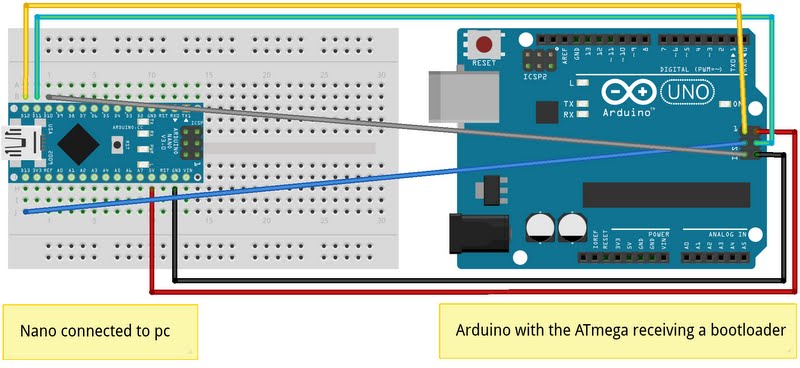
Select the proper board type for the receiving chip (the new ATmega328 mounted on the UNO) in the IDE:
Tools > Board > Arduino Uno
Next select the "Arduino as ISP" option (also for the Nano)
Tools > Programmer > Arduino as ISP
Burn the bootloader
Tools > Burn Bootloader
You see the led activity during the process.
When finshed you can test the Arduino Uno with the new ATmega chip.
Select the ArduinoUno board type and load the blink sketch to the Arduino Uno.
File > Examples > Basics > Blink